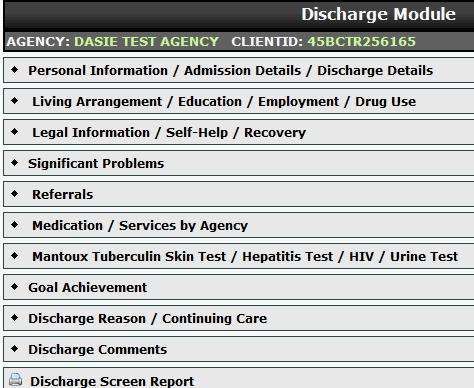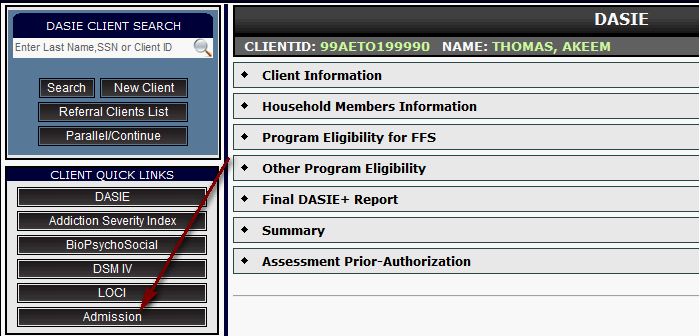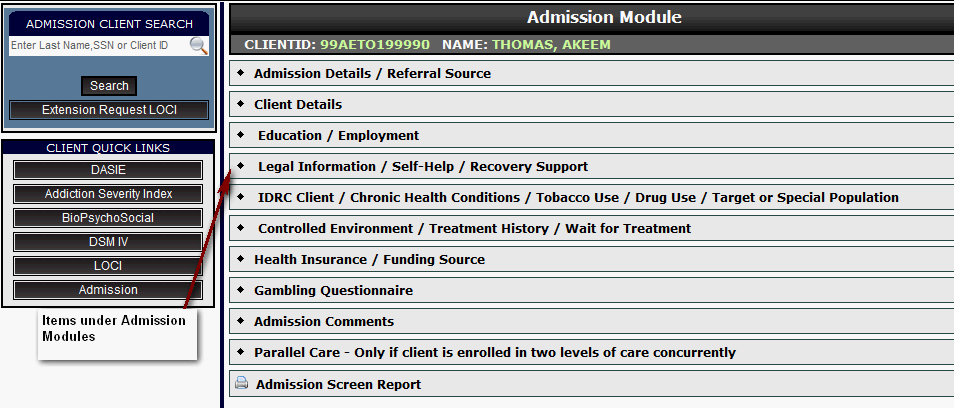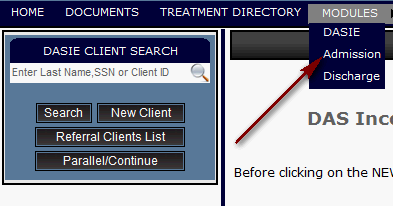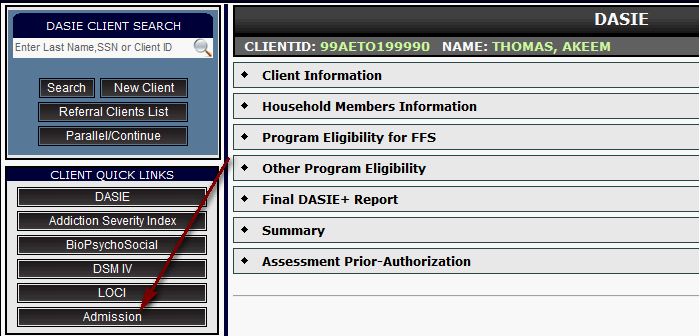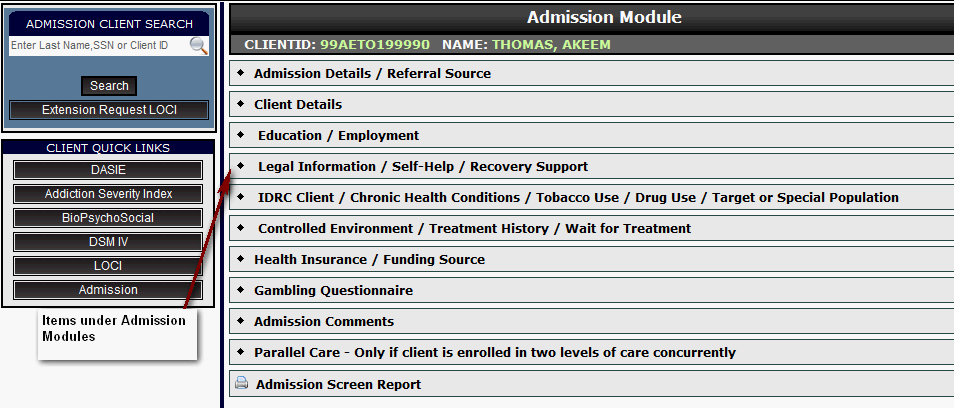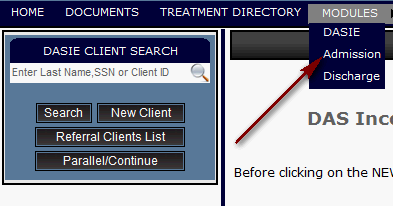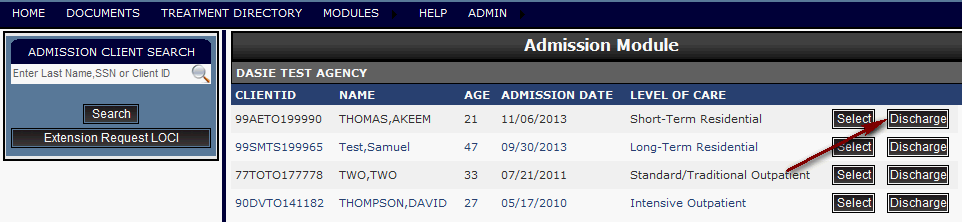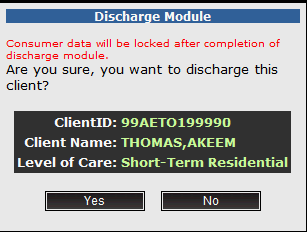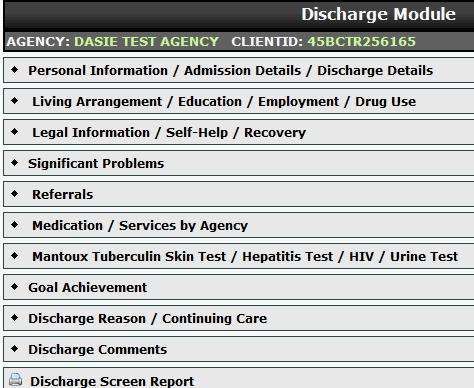ADMISSION MODULE
- Go to NJSAMS MAIN PAGE
(https://njsams.rutgers.edu/samsmain/mainhome.htm)
- Login to NJSAMS
-
There are two way to go to NJSAMS Admission module for existing clients:-
- Admission Module via DASIE:-
Search the client in DASIE. Click on "Select" button by the right side of the
clint's name and the following screen will be displayed:-
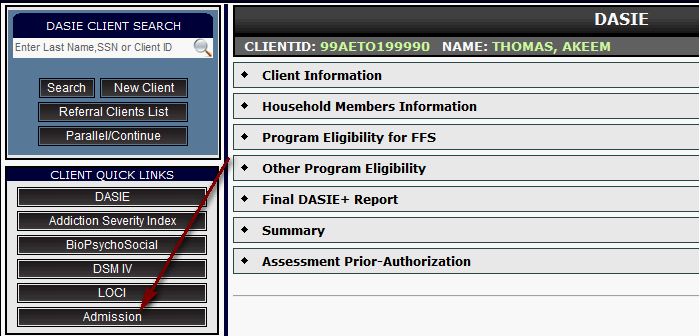
- Click on
"Admission" button and the screen with all Items under Admission Module will be
displayed
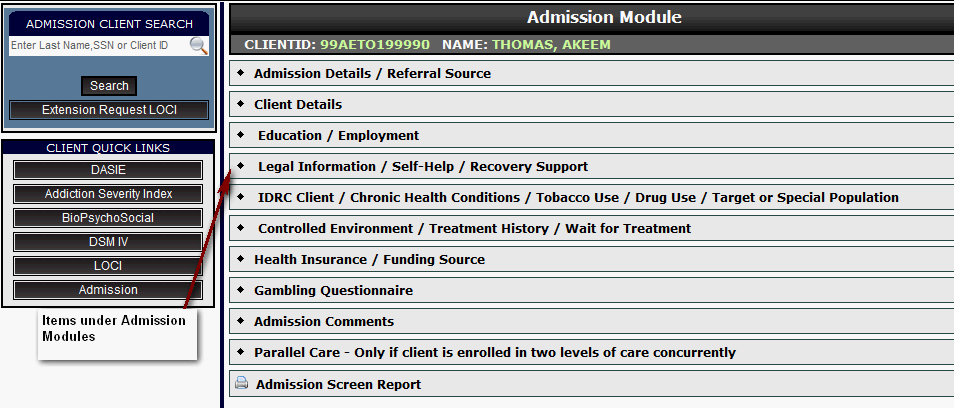
- Admission
Module from Horizontal Navigation "MODULES"
-
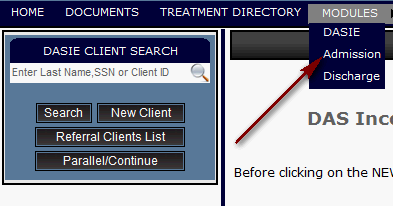
DISCHARGE MODULE
- Search the client in "Admission Client Search
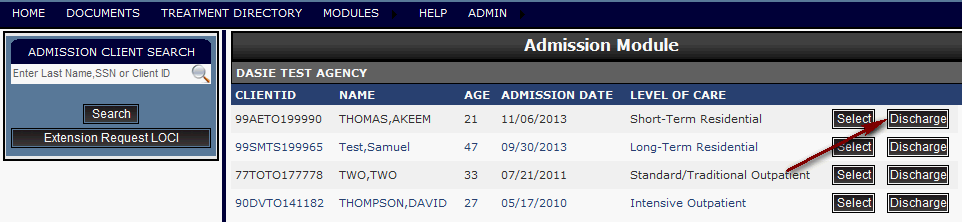
- Click on Discharge button from the right
hand side navigation of the client to be discharged.
The confirmation message for the client to be discharged will be displayed
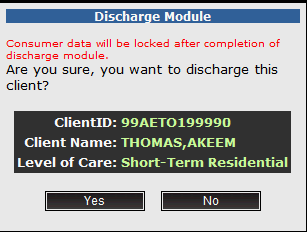
- Items under Discharge Module
-