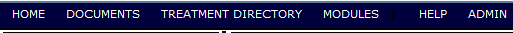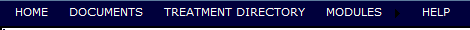- HOME - The New NJSAMS Main Page where you can see
all Menu items before loggin
- DOCUMENTS - All Documents
posted to NJSAMS will be displayed as sub-menu items and the links
- TREATMENT DIRECTORY (Addiction Services) -
Treatment Providers' Directory updating as per
request from the Provider. The providers can send request for update through the
system
- MODULES - There are Three Main
Modules as drop down of 1. DASIE; 2. Admission and 3. Discharge
- HELP - On-line HELP
- ADMIN - This Menu is only
available for Administrators of Providers for adding, removing and
assigning roles of the users from Providers
|