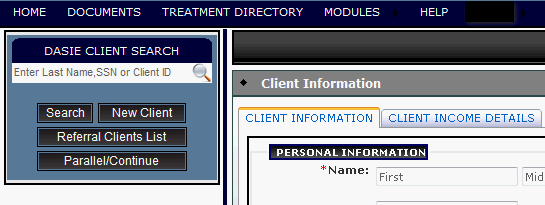
After Successfully Login, you will see the screen below:
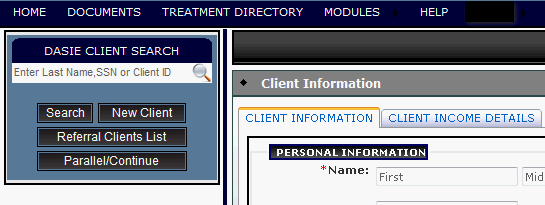
Click on "New Client" button and information needs to fill out for the new client will be displayed at right starting the accordion "Client Information"
Last Name Search - No need to type full last name, just
enter two or three definite letters and choose the right client from the
displayed list
SSN Search - Enter SSN with the format of xxx-xx-xxxx
Client ID Search - must be entered complete Client ID
DASIE Components:-
-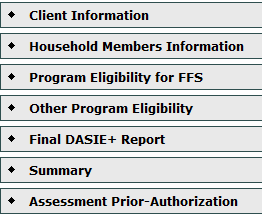
How to fill out DASIE, Please click on DASIE - Instruction at Main Left Navigation Menu